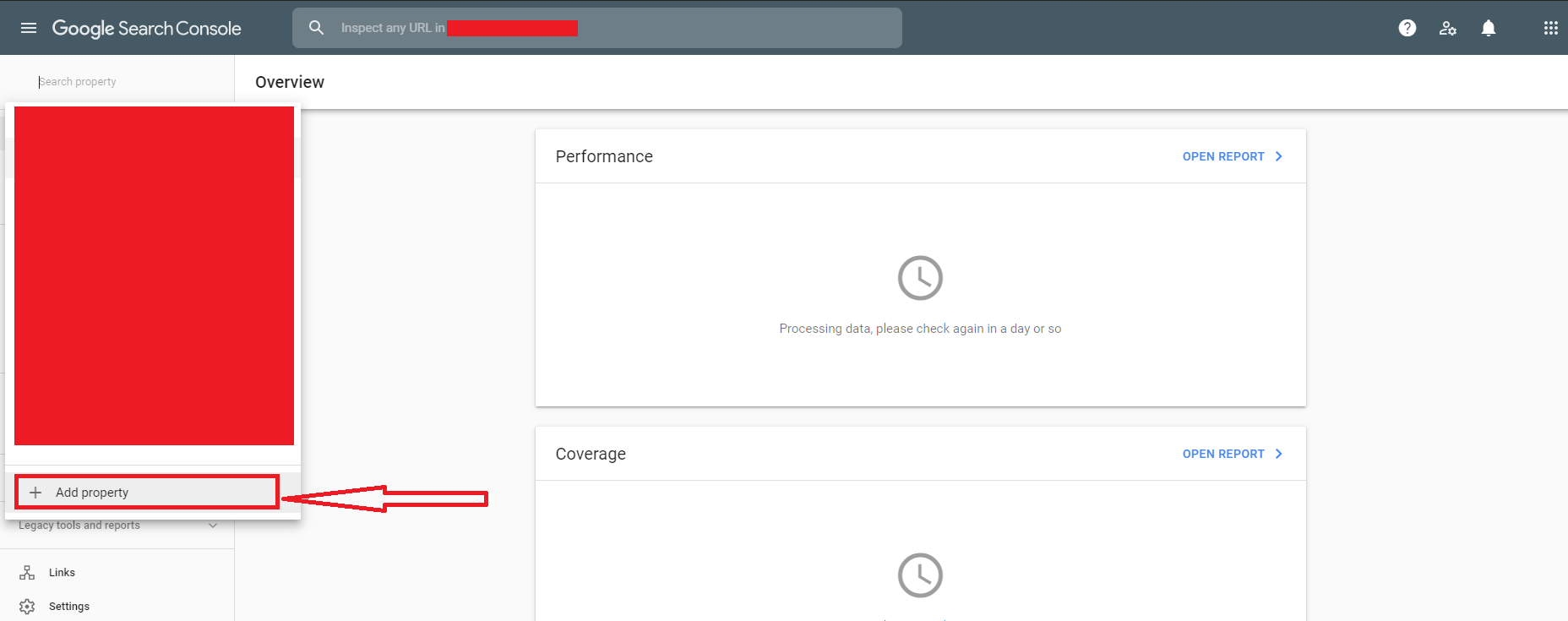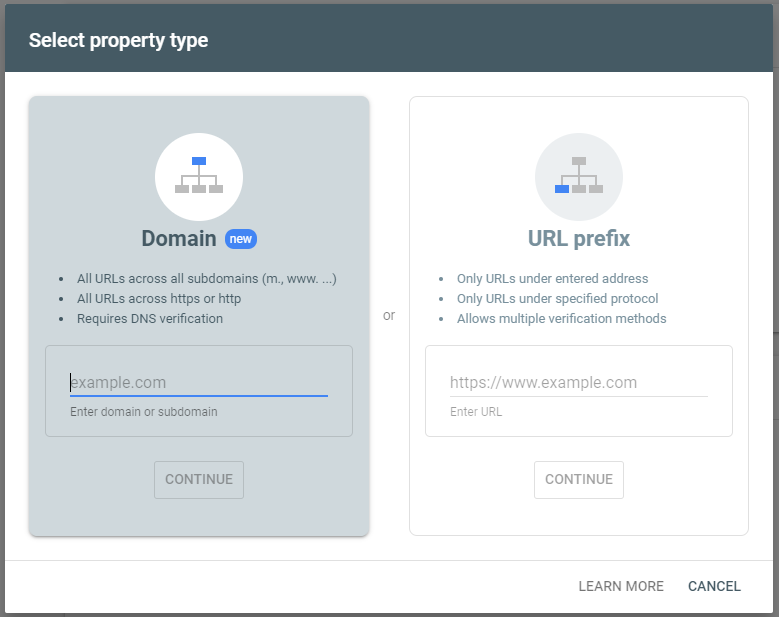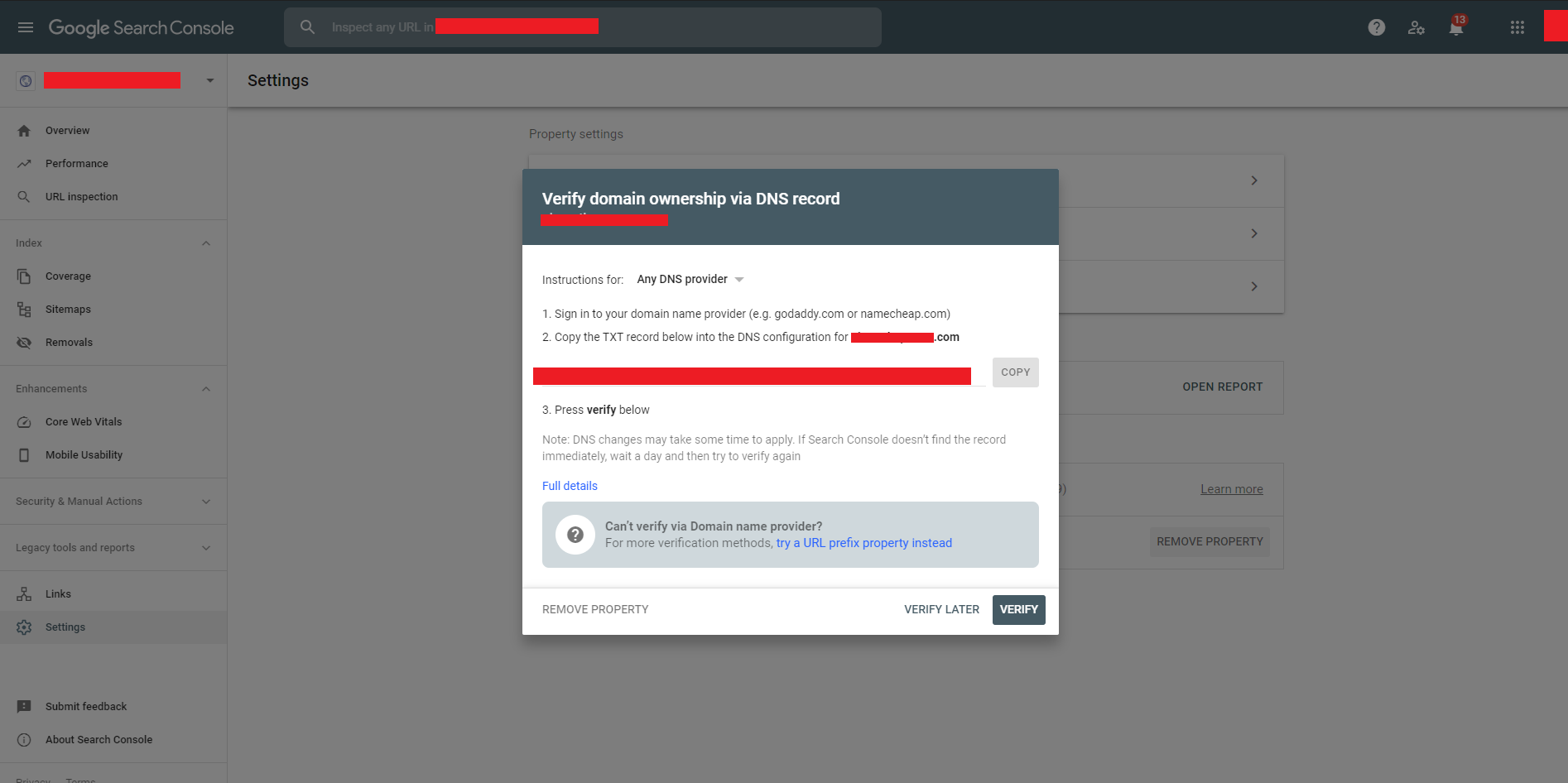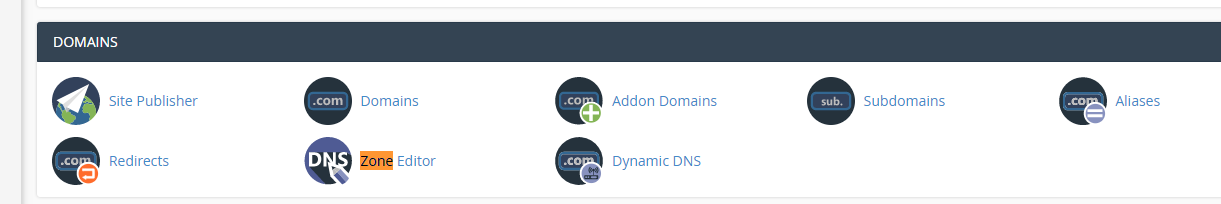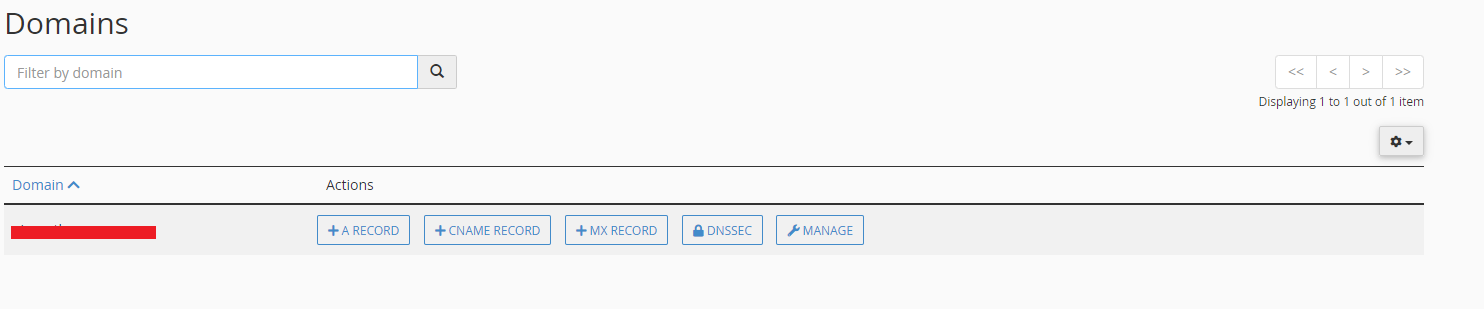Nimantha Perera
Senior Software Engineer
nimanthaharshana@gmail.com
071 378 39 69
Send messageAlso find me @
How to verify your domain name in Lankahost for Google search console

1) Go to google search console and click on the top left dropdown and select add property
2) Then from the modal add your domain name without any protocols (As an example yourdomain.com)
3) Then from the next window google will provide you a TXT DNS record. Copy that value.
4) Now login to your CPanel in Lankahost and find Zone Editor in the Domains section as follows. Click on that.
5) Now select manage button on your corresponding domain as follows
6) Then from the next window select add record as follows
7) Then, enter your domain name for valid zone name + select the type as TXT + paste the code provided by Google search console as follows
8) Now go to Google search console (GSC) and press verify button. If you did everything correctly Google will automatically verify your domain. Further you can add your sitemap so Google will start indexing your site.